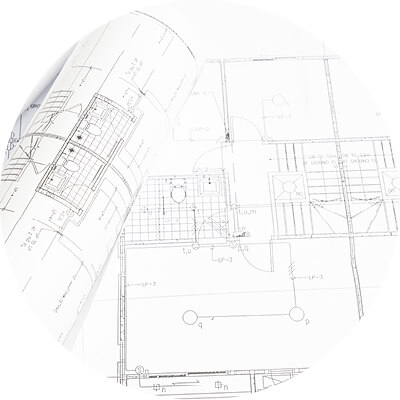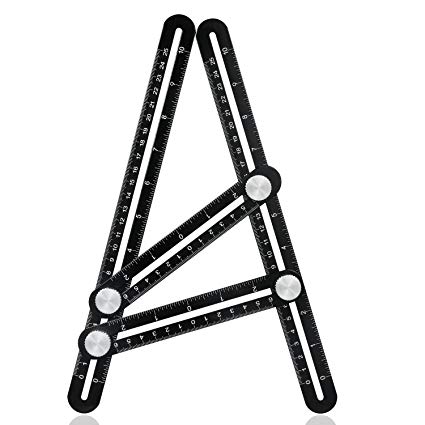Mettler Toledo NCR RealScan 7876 manuels
Manuels d'utilisation et guides de l'utilisateur pour Lecteurs de codes-barres Mettler Toledo NCR RealScan 7876.
Nous fournissons des manuels en pdf 2 Mettler Toledo NCR RealScan 7876 à télécharger gratuitement par type de document : Spécifications

Mettler toledo NCR RealScan 7876 Spécifications (100 pages)
marque: Mettler-toledo | Catégorie: Lecteurs de codes-barres | Taille: 7.83 MB |

Table des matières
Ultra*Post
13
U.S. Europe
15
DESCRIPTION
15
COVERAGE
15
Euro Pro-Max
19
Meter System
22
Ultra•Lane
26
Floor-Max
28
Rev. 10/04
30
Accessories
36
Message Unit
37
Hard Tags
40
SuperTag
41
Ultra•Ink
41
Ultra*Gator
42
AMT-1000 Tag
43
UltraLite CA
43
MXGL Lanyard
43
Ultra•Lock
44
Soft Tag
44
Versatie
45
VersaTack
46
Long Tacks
47
Detachers
48
Detacher
49
MK75IZA Hand
50
Deactivator
50
Ultra•Strip
53
III Inactive
53
II Narrow
54
III Capsule
55
III Hang Tag
57
Ultra·Strip
58
Deactivators
59
Pro Dual
61
PowerPad
62
FEATURES
63
Compact Pad
65
Scan-Thru
71
FreeStyle
73
Acousto-Link
73
ContactPad
73
Hand Stamp
74
Products
77
Sensor-Ink
79
Hang Tag
79
SuperClamp
79
MicroClamp
80
MicroLock
80
SmartEAS
88
UltraLink
89
Management
89
Traffic Flow
91
Reporting
92
RFID Solutions
100

Mettler toledo NCR RealScan 7876 Spécifications (76 pages)
marque: Mettler-toledo | Catégorie: Lecteurs de codes-barres | Taille: 1.02 MB |

Table des matières
2 of 76
2
Contents
3
4 of 76
4
9 of 76
9
10 of 76
10
11 of 76
11
Connection
16
24 of 76
24
27 of 76
27
28 of 76
28
29 of 76
29
30 of 76
30
45 of 76
45
Cover Screw
48
49 of 76
49
12 Timers
54
Prefix Byte
59
ASCII Code
59
Laser Safety
65
Laser Power
66
72 of 76
72
73 of 76
73
74 of 76
74
75 of 76
75
76 of 76
76